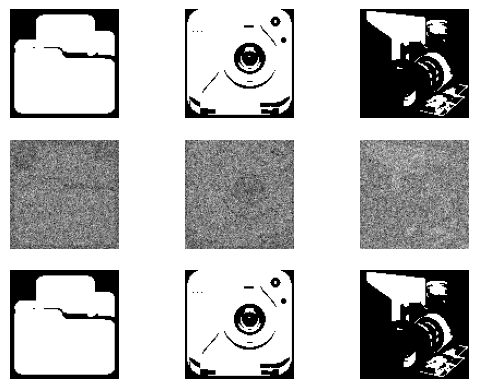Hopfield_network In Python
Implementation of a Hopfield Network in Python
Here I implement a Hopfield network, a type of content-addressable memory system that uses a Hebbian Learning Rule to “Recall” the pattern that has been trained on to recover the prompted image.
This type of network is an important part of understanding parts of attention blocks as they serve as ways of associating different parts of patterns to eachother.
## Imports
import os
import numpy as np
import pandas as pd
import matplotlib.pyplot as plt
import seaborn as sns
sns.set_style(style="darkgrid")
from IPython.display import Image
from PIL import Image as PILImage
from skimage.transform import resize
filepath = '/Users/student/PycharmProjects/Oxford_MSc/MSc-Comp-Neuro/1_single_neuron_model/icons/'
image_list = []
for file in os.listdir(filepath):
if file.endswith('.png'):
# Open the image as numpy array
image_path = filepath + file
image = PILImage.open(image_path)
image = image.convert('L')
image = np.array(image)
image_list.append(image)
# Specify the desired dimensions for the downscaled image
new_height = 100
new_width = 100
# Downscale each image in the image_list
downscaled_image_list = []
for image in image_list:
downscaled_image = resize(image, (new_height, new_width), anti_aliasing=True)
downscaled_image_list.append(downscaled_image)
# Convert the downscaled image list to a numpy array
downscaled_pattern_array = np.array(downscaled_image_list)
# convert the list to a numpy array
downscaled_pattern_array.shape
/Users/student/anaconda3/envs/machinelearning/lib/python3.11/site-packages/PIL/Image.py:970: UserWarning: Palette images with Transparency expressed in bytes should be converted to RGBA images
warnings.warn(
(3, 100, 100)
Definition of Hopfield Network
Start with a class which defines the learning rule and recall (predict) rule.
class HopfieldNetwork:
def __init__(self, num_neurons):
self.num_neurons = num_neurons
# Square matrix of zeros (that represent the weights between the neurons)
# Network is fully connected
self.weights = np.zeros((num_neurons, num_neurons))
def train(self, patterns):
# This is the Hebbian learning rule (weights are the outer product of the patterns)
for pattern in patterns:
pattern = np.reshape(pattern, (self.num_neurons, 1))
self.weights += np.dot(pattern, pattern.T) # (\sum_{i=1}^{p} x_i x_i^T) / N
# There are no self-connections between neurons
np.fill_diagonal(self.weights, 0)
def predict(self, pattern):
# "Incomplete" pattern presented to the network
pattern = np.reshape(pattern, (self.num_neurons, 1))
output = np.dot(self.weights, pattern)
# if output is greater than 0, set it to 1
output[output >= 0] = 1
# if output is less than 0, set it to -1
output[output < 0] = -1
return output.flatten()
Please note that in the learning happens in one shot (one presentation of the data). This makes the hopefield network a very efficient (on data) type of machine learning algorithm.
Add noise to the image that needs to removed to recover the orginal image
Preprocessing step: due the implementation details of the network, it will only learn binary patterns. Therefore, the image to be trained on must also be binary.
def binarize_patterns(patterns, threshold=0.5):
# Binarize the patterns (i.e., convert them to -1s and 1s)
patterns[patterns < threshold] = -1
patterns[patterns >= threshold] = 1
return patterns
def add_noise(image, noise_level):
# Generate random noise with the same shape as the image array
noise = np.random.normal(loc=0, scale=noise_level, size=image.shape)
# Add the noise to the image array
corrupted_image = image + noise
return corrupted_image
Example Binary Image Generated Below
for image in downscaled_pattern_array:
binary_image = binarize_patterns(image)
plt.imshow(binary_image, cmap='gray')
corrupted_downscaled_pattern_array = []
for image in downscaled_pattern_array:
corrupted_image = add_noise(image, 3)
corrupted_downscaled_pattern_array.append(corrupted_image)
# make images 1d
pattern_list = []
for i in range(downscaled_pattern_array.shape[0]):
pattern_list.append(downscaled_pattern_array[i].flatten())
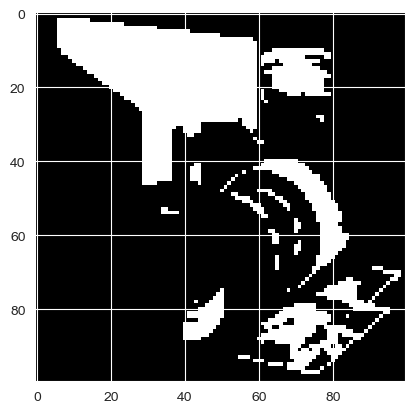
hf = HopfieldNetwork(10000)
# for pattern in pattern_list:
# print(pattern.shape)
binary_pattern_list = []
for pattern in pattern_list:
binary_pattern_list.append(binarize_patterns(pattern))
binary_pattern_list = np.array(binary_pattern_list)
hf.train(binary_pattern_list)
# Predict the output of the network for the corrupted images
predicted_downscaled_pattern_array = []
for image in corrupted_downscaled_pattern_array:
predicted_image = hf.predict(image.flatten())
predicted_downscaled_pattern_array.append(predicted_image)
# Convert the predicted image list to a numpy array
recovered_image_array = np.array(predicted_downscaled_pattern_array)
recovered_image_array = recovered_image_array.reshape((3, 100, 100))
Plot Results
First row: Images Trained on Second row: Images that prompted the hopfield network Third Row: The recovered images from the network from prediciton.
def plot_images(orginal_image_array,
corrupted_image_array,
recovered_image_array,
):
# create subplots
num_images = orginal_image_array.shape[0]
fig, ax = plt.subplots(num_images, 3)
# plot original images
for image_idx, image in enumerate(orginal_image_array):
ax[0, image_idx].imshow(image, cmap='gray')
ax[0, image_idx].set_axis_off() # remove axes
# plot corrupted image
for image_idx, image in enumerate(corrupted_image_array):
ax[1, image_idx].imshow(image, cmap='gray')
ax[1, image_idx].set_axis_off() # remove axes
# plot corrupted image array
for image_idx, image in enumerate(recovered_image_array):
ax[2, image_idx].imshow(image, cmap='gray')
ax[2, image_idx].set_axis_off() # remove axes
plt.show()
plot_images(downscaled_pattern_array,
corrupted_downscaled_pattern_array,
recovered_image_array)